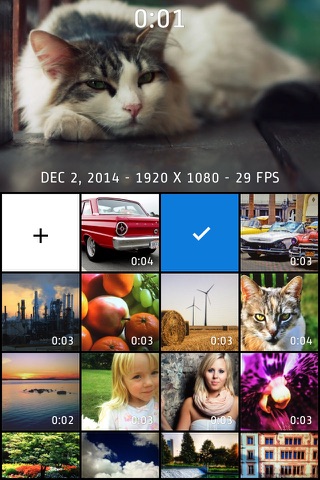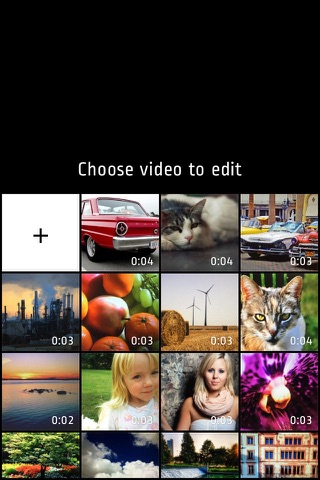Video Zoom! - Apply Zoom, Crop app for iPhone and iPad
Do your videos look boring? Did you forget to use zoom during recording? Want to cut some parts? Use this app to add Zoom effects to existing videos, change aspect ratio, cut unwanted parts, or just crop a video. Use it as a normal app or Video Extension.
How to use it:
1. Tap video thumbnail to preview video
2. Tap Edit to open editor
3. Use pinch/drag gestures to add zoom effect. You can do it when video is playing or paused.
4. Tap ‘Scissors’ icon to show Cut and Uncut buttons. Hold ‘Cut’ pressed to cut unwanted scenes.
5. Tap ‘Rectangle’s icon to change aspect ratio
6. Finally tap "Done" and select "Overwrite Original” or "Save As New Video“ to start rendering. Even if you choose "Overwrite" you can revert to original anytime.
Features:
- Zoom/Pan/Crop existing videos
- cut as many unwanted parts as you need
- turn device to landscape orientation to open full screen preview in gallery view
- revert to original or delete videos by long pressing thumbnail in gallery
- select output quality lower or equal to original (4k/1080p/720p)
- iOS Photo Library support (no internal library)
- recording from Front or Back camera
- save zoomed video as a New Clip or Overwrite
- Photo Extension support allowing you to quickly launch Video Zoom app from system Photos
- interface optimized for all iPhones and iPads
Pros and cons of Video Zoom! - Apply Zoom, Crop app for iPhone and iPad
Video Zoom! - Apply Zoom, Crop app good for
Its simple and does the job very well, the only feature its missing is a PLUS and MINUS button so the user could do the zoom in/out more smoothly by a button and not just fingers.
They have a neat wavy line display at the bottom so you can see the journey of the zoom.
And yes, most importantly, gets the job done.
Now one of my favorites. Slight learning curve, but does what it says and does it well!
I use it for Instagram (claytonncmartialarts). I take an existing video and add zooms to it. Use landscape view when editing. Works great. To pause or resume play just touch the screen.
Some bad moments
This used to be my favorite app to zoom in on my videos but a few days ago it started to crash and now it just doesnt work at all. My iOS is up to date, I have plenty of memory left...I deleted and reinstalled. Nothing helps:(
Its useless, it will not render a 10 mn. Video its a waste of money
Was advertised as having a pause/resume function while recording! It does not have it! Unable to use many of the functions advertised. Refund requested!
You can go back and add zoom to all your videos ... Its fantastic. I have redone tons of my old videos ! Excellent
Simple lil app that can fix your videos. You can zoom in and out during the process and focus into different objects that may not be centered but you would like to emphasize.
FYI. Make sure your videos are saved in your device not in the cloud.
Another great app from a top iOS developer. Thanks for these gems.
JR
Usually Video Zoom! - Apply Zoom, Crop iOS app used & searched for
zoomer,
zoomer app,
video zoom,
video crop & zoom - hd,
and other. So, download free Video Zoom! - Apply Zoom, Crop .ipa to run this nice iOS application on iPhone and iPad.